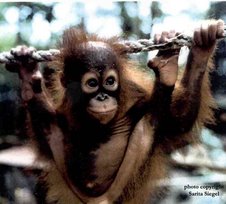Challenge:
1. What were your favorite discoveries or exercises on this learning journey?
2. How has this program assisted or affected your lifelong learning goals?
3. Were there any take-a-ways or unexpected outcomes from this program that surprised you?
4. What could we do differently to improve upon this program’s format or concept? And last but not least…
If we offered another discovery program like this in the future, would you choose to participate?
Whew! There were times when I thought I wouldn't make it through.
1. My favorites were exploring YouTube and playing with pictures to add to my blog.
2. This program has definitely gotten my feet wet in seeing just the sheer volume of tools and fun things that are available online. I had no idea. I never took the time to listen to a podcast before. They're fun...but yes I like video accompanying it. Hey, I grew up on tv.
3. The takeaway...I'd love to spend more time on YouTube...though I'm not sure how useful and constructive that would be. I view it more as entertainment. Looking at the EBooks has got me wanting to peruse the library for a book to check out and take home. Need to finish taxes first, though.
4. Thanks to the Virtual Services Team for working on all the exercises, activities, and resources and updating their use for the SJ Libraries. It was all great...even with some of the exercises being a hair-pulling challenge.
5. I would love to participate in other discovery programs. I have to say, offering incentives for completion are very good to encourage participation....otherwise one tends to only work on other projects with due dates.
"That's all, folks!"